Seamless Driving Licence Download Experience

A driving license is an essential document issued by the transport department and is mandatory for legal road driving. Nowadays, you can easily download your driving license from the comfort of your home.
In today’s digital era, your driving license can be securely downloaded on your smartphone! The electronic Driving License (eDL) is eco-friendly and convenient, eliminating concerns about losing or damaging your physical license. It serves as a recognized and valid form of identification.
This page offers a step-by-step guide on downloading your driving license from Sarathi Parivahan, DigiLocker, and mParivahan.
How To Download Driving License?
Obtaining your driving license is a crucial step towards legal road driving. In today’s digital age, downloading your driving license has become streamlined and convenient, allowing you to do it from the comfort of your home.
1: Parivahan Website
- Visit the Official Parivahan Website: Go to the official Parivahan website: Parivahan Portal.
- Navigate to Driving Licence Related Services: Locate the “Online Services” tab and click on “Driving Licence Related Services.”
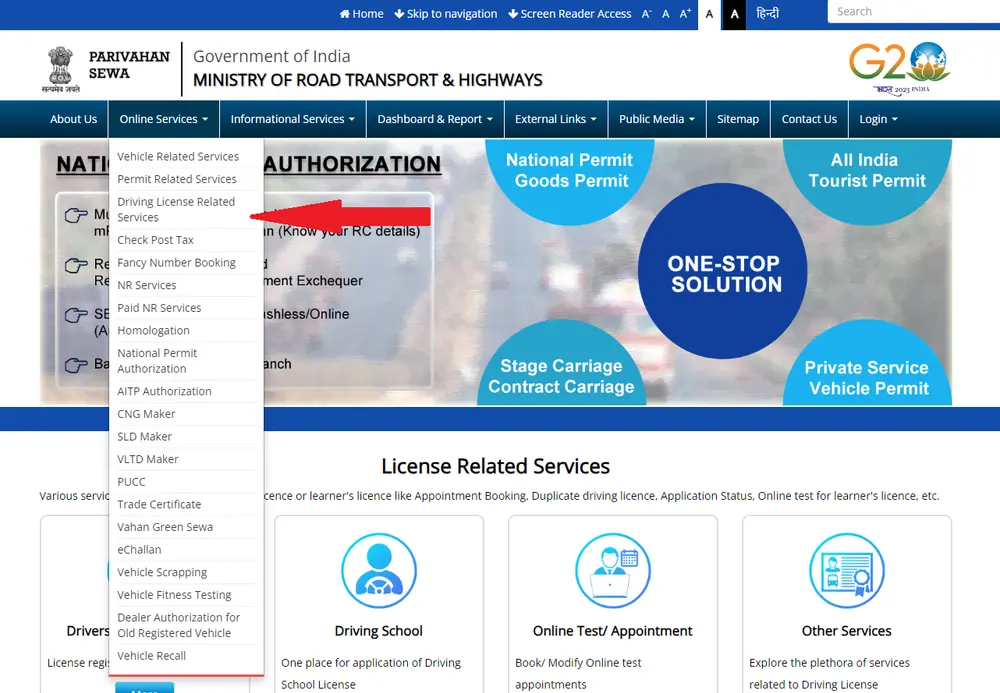
- Select Your State: Choose your state from the options provided.
- Select Driving Licence Option: A new window will open. Select “Driving Licence” from the drop-down menu.
- Choose “Print Driving Licence”: Click “Print Driving Licence” from the options provided.
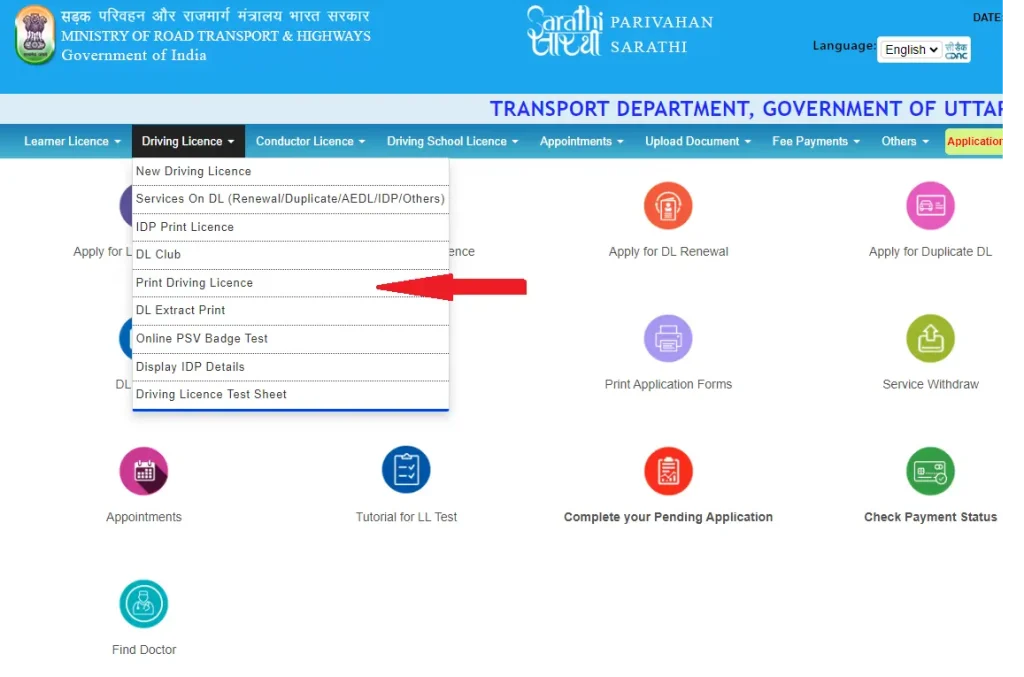
- Enter Details: Enter your date of birth, application number, and the captcha code provided.
- Submit and Download: Click “Submit.” Your driving license details will appear. You can now download and save it as a PDF for your records.

2: DigiLocker
- Visit the DigiLocker Website: Go to the DigiLocker website: DigiLocker.
- Log In or Sign Up: If you already have a DigiLocker account, log in using your Aadhaar number, username, or mobile number. If you do not have an account, create a new one by following the registration process.
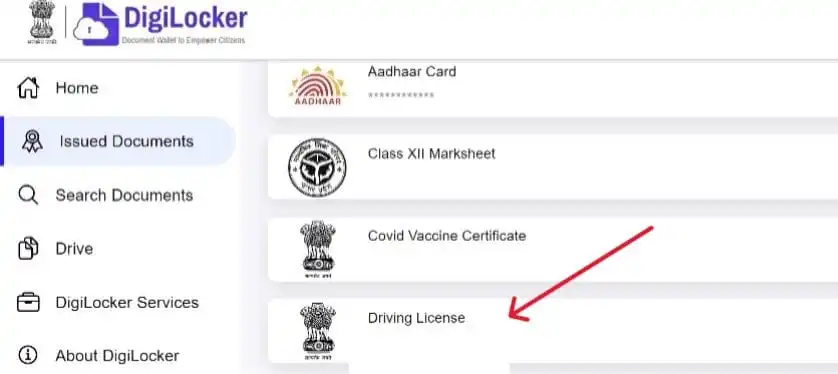
- Verify Your Account: An OTP (Time Password) will be sent to your registered mobile number to verify your account. Enter the OTP to proceed.
- Enter Your Security PIN: Provide the 6-digit security PIN for your DigiLocker account to complete the login process.
- Access Driving Licence Section: Navigate to the “Issued Documents” section and select “Driving Licence.”
- Get Your Digital Licence: Enter your driving license number in the provided field and click “Get Document.”
- Download Your Digital Licence: Your digital driving license will be displayed. Click “Download” to save it to your device.
Required Documents for Downloading Your Driving License
To successfully download your driving license online, you typically need the following documents and information:
- Driving License Number: Your existing license number is essential for verification and authentication.
- Identity Proof: Provide valid identity proof such as Aadhaar Card, PAN Card, Passport, or Voter ID. This is used to verify your identity during the online process.
- Address Proof: To confirm your residential address, you need a valid proof of address such as an Aadhaar Card, Passport, Voter ID, or Utility Bill (electricity bill, water bill, etc.).
- Date of Birth Proof: Submit a document that verifies your date of birth, such as an Aadhaar Card, Passport, Birth Certificate, or PAN Card.
- Passport Size Photograph: Have a recent passport-size photograph ready in digital format for uploading.
- Mobile Number: Ensure your mobile number is registered and active, as it may be used to verify your OTP (Time Password) during the online process.
- Email Address: Provide a valid email address to receive notifications and updates about your driving license.
- Other Specific Documents: Additional documents may be requested depending on the portal or specific requirements. Check the respective portal (Sarathi Parivahan, DigiLocker, or mParivahan) for any additional requirements specific to your situation.
By gathering these documents and information beforehand, you can ensure a smooth and hassle-free experience while downloading your driving license online.
Who Can Download A Digital Driving License?
To download your digital driving license, you must fulfill a few basic conditions:
- Valid License: Your driving license must be current and not suspended or revoked.
- Linked Mobile Number: Ensure your mobile number is registered with the transport department.
- Aadhaar Verification: Sometimes, Aadhaar verification may be required to complete the download process.
Why Move To A Digital Driving License?
Downloading a driving license in digital format offers several benefits:
| Benefit | Description |
|---|---|
| Convenience | Access your driving license on your smartphone without needing the physical card. |
| Safety | Access your driver’s license on your smartphone without needing a physical card. |
| Verification | Retain proof of driving credentials digitally if the physical license is lost or awaiting a replacement. |
| Accessibility | Reduces the need for physical documents, saves paper, and reduces waste. |
| Environmentally Friendly | If the physical license is lost or awaiting a replacement, retain proof of driving credentials digitally. |
| Up-to-Date Information | Easily update digital licenses with new information, keeping records current. |


