Sarathi Parivahan – Driving License Apply, Status Check Online

A valid driving license is legally required to operate motor vehicles on public roads in India. Governed by the Motor Vehicles Act of 1988, driving license issuance, renewal, and usage are strictly regulated.
Regional Transport Offices (RTOs) across the nation manage driving license administration. This document demonstrates your knowledge of traffic laws, driving proficiency, and commitment to road safety.
This page provides comprehensive information on driving licenses, including the application process, status checks, renewal procedures, and more on the Sarathi Parivahan portal.
The Ministry of Road Transport and Highways has launched the Sarathi Transport Service Portal, enhancing vehicle-related services for the transport department and citizens.
Through this online portal, individuals can access all RTO-related services from the convenience of their homes. This article will provide detailed information about Sarathi Parivahan, a digital service initiative.
Sarathi Parivahan Application Procedure
Feeling unsure about starting your driving license application? Don’t worry! Below, we outline clear steps for applying online or offline in India, making the process straightforward:
Apply for a Learner’s License
If you want to apply for a driving license online, follow these steps:
- First, go to the official website – parivahan.gov.in. Click on Driving License-Related Services to start the application process.
- A new page will open where you must select your residence.
- After selecting and submitting your state, a new page with several options will appear. If you are applying for a learning license, click “Apply for Learner’s License”. If you already have a learning license, click on “Apply for Driving License”.
- If you are applying for the first time, click “Apply for Learner’s License”. A new page will open, outlining the steps required to complete the form.
- Click on “Continue”. On the next page, correctly enter the applicant’s date of birth and submit it.
- The driving license form will appear. Enter all the required information, upload the necessary documents, and book your driving test slot by paying the license fee.
Online Procedure
If you want to apply for a driving license online, follow these steps:
- Step 1: Start by visiting the official website at parivahan.gov.in.
- Step 2: Locate the ‘Driving License Related Services’ option under ‘Online Services’.
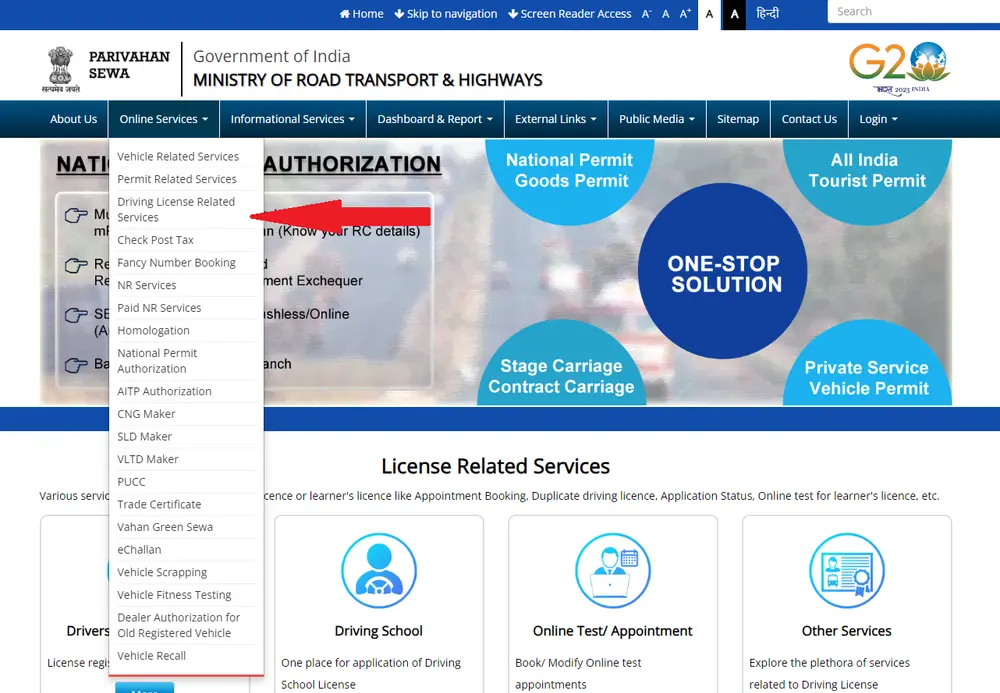
- Step 3: Choose your state from the available options.
- Step 4: Click on ‘Apply for Driving License’ on the Sarathi Parivahan portal to begin the application.
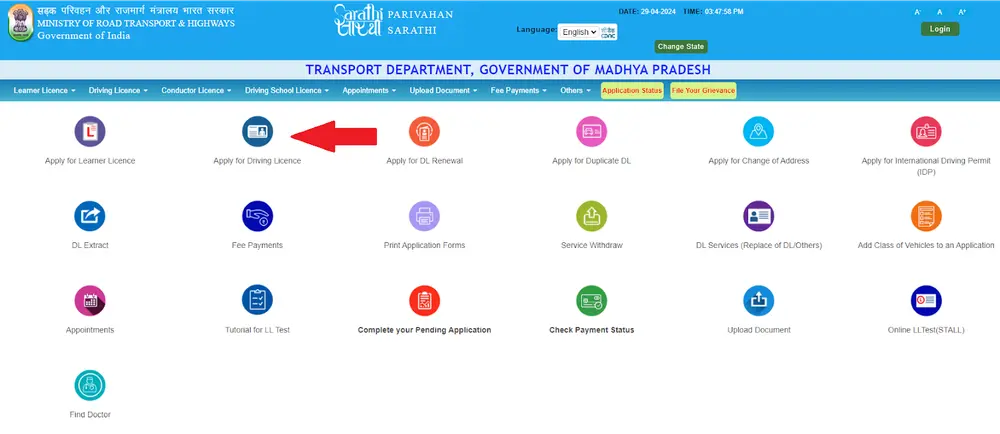
- Step 5: Follow the instructions and click ‘Continue’ to proceed.
- Step 6: Complete the application form, upload the required documents, schedule your test slot, and make the payment.
- Step 7: Visit the Regional Transport Office (RTO) at the appointed date and time for the test.
- Step 8: Upon passing the test, your driving license will be sent to your registered address.
Before applying for a driving license, make sure you have a learner’s license. If you don’t have one, apply for it first. You can then apply for a permanent driving license between 30 and 180 days after obtaining your learner’s license.
Offline Procedure
- Step 1: Obtain the application form (Form 1 for Learner License and Form 4 for Permanent License) from the state transportation website or your local RTO office.
- Step 2: Complete the form, submit it with proof of age and address at the RTO office, pay the required fees, and schedule your driving license exam.
- Step 3: Attend the exam on the scheduled date. Your driving license will be dispatched to your registered address within 30 days if you pass.
Check Driving License Status
You have 2 options to check the status of your application: You can visit the Regional Transport Office (RTO) where you submitted your application in person, or you can follow the steps below to check the status online:
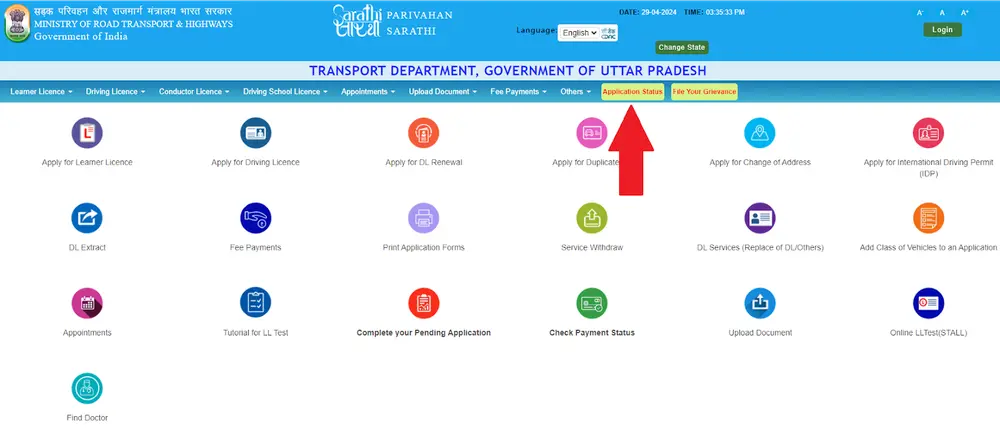
- Step 1: Go to the official website: https://parivahan.gov.in/parivahan//en.
- Step 2: Navigate to ‘Online Services’ and select ‘Driving License Related Services’.
- Step 3: Select your state.
- Step 4: Click on ‘Application Status’.
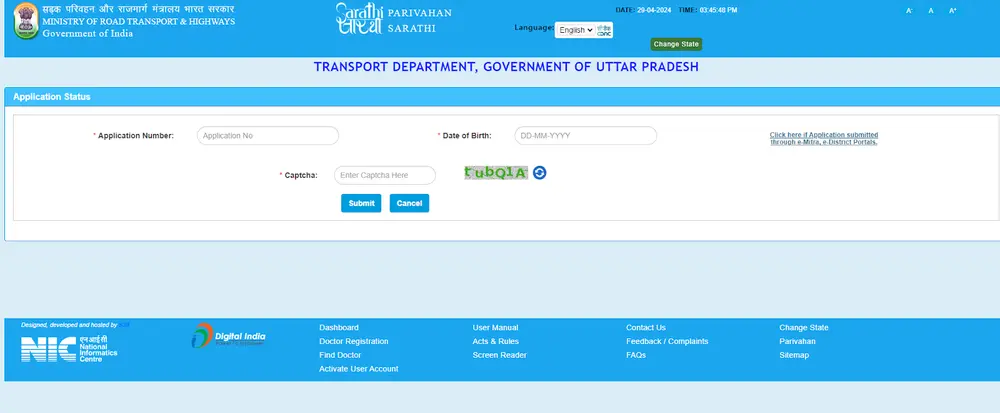
- Step 5: Enter your application number, date of birth, and captcha.
- Step 6: Click ‘Submit’ to check your application status.
How to Download Driving License?
Obtaining and renewing your driving license is now more convenient than ever with digital platforms like Parivahan Portal and DigiLocker. Whether you’re applying for a new license or renewing an existing one, both online and offline processes are available to streamline the procedure.
Driving License Download Using Parivahan Portal
Parivahan Portal offers a user-friendly platform to download your driving license. Follow these steps:
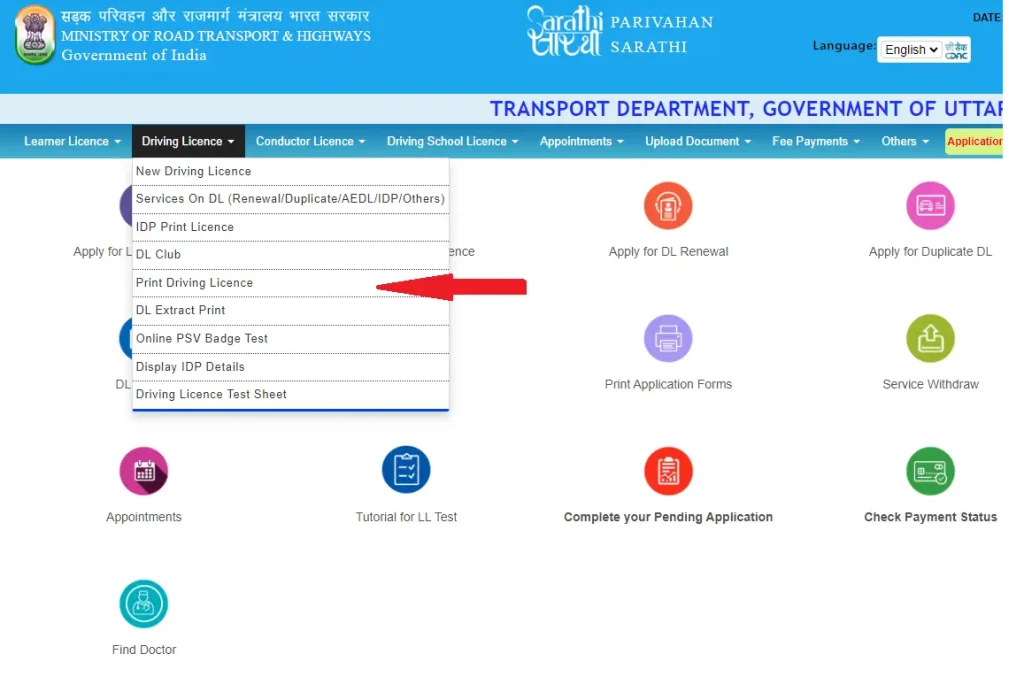
- Visit the Official Parivahan Portal: Navigate to https://parivahan.gov.in/parivahan/.
- Select Driving License Services: Under ‘Online Services’, click on ‘Driving License Related Services’.
- Choose Your State: Select your state from the dropdown menu.
- Application Status: Click on ‘Application Status’ and enter your details (application number, date of birth, and captcha).
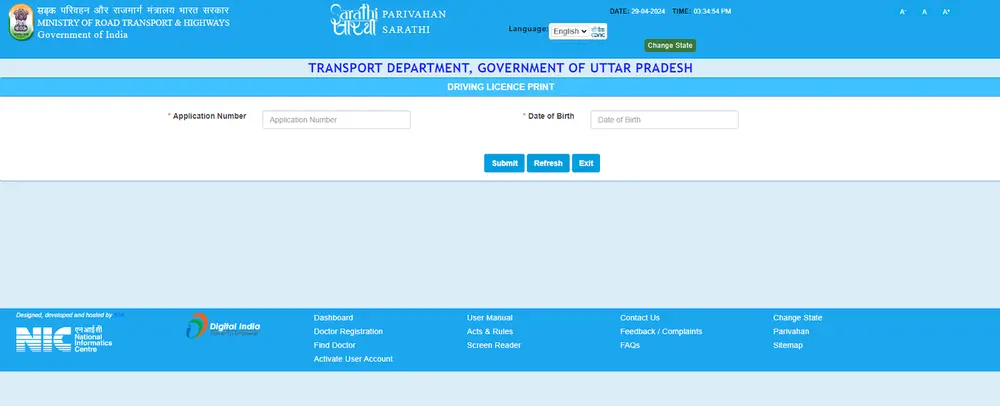
- Download Your Driving Licence: Once approved, download your driving license from the portal.
Using DigiLocker for Driving License Download
DigiLocker offers a digital solution to store and access your driving license anytime, anywhere. Here’s how to use DigiLocker:
- Sign Up or Log In: Visit https://digilocker.gov.in/ and sign up or log into your account.
- Link Aadhaar: Link your Aadhaar number to avail of driving license services.
- Download Driving License: Once linked, your driving license will be available for download in your DigiLocker account.
How to Renewal a Driving License?
Renewal of Driving License Online Process
Renewing your driving license online is convenient and saves time. Follow these steps:
- Visit Parivahan Portal: Go to https://parivahan.gov.in/parivahan/.
- Select Online Services: Choose ‘Driving License Related Services’ under ‘Online Services’.
- Log In or Register: Log into your account or register if you are a new user.
- Renewal Application: Select ‘Renewal of Driving License’ and complete the application form.
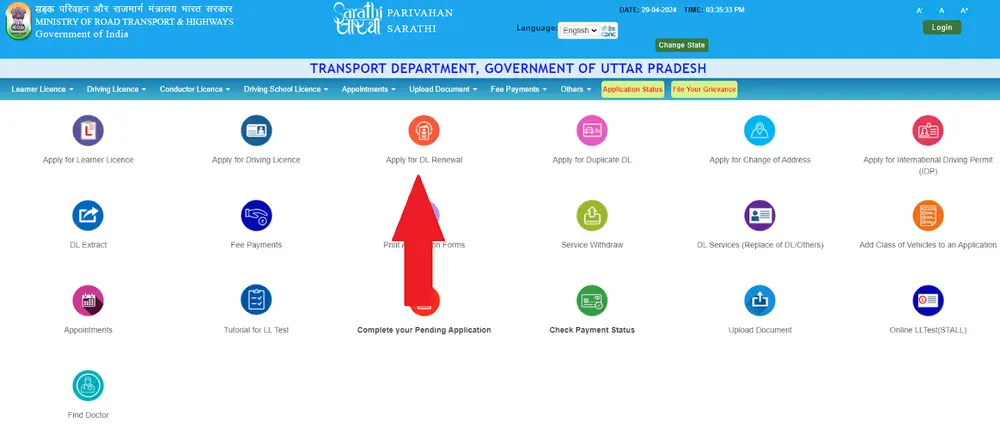
- Upload Documents: Upload required documents such as address proof, age proof, and existing driving license.
- Payment: Pay the renewal fee online securely.
- Receive Confirmation: Receive confirmation and track the status of your renewal application.
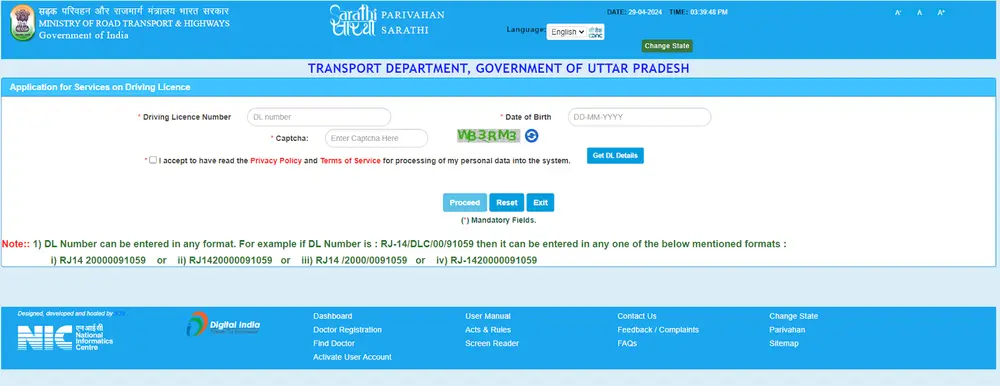
Renewal of Driving License Offline Process
If you prefer an offline approach, you can renew your driving license by visiting your nearest RTO office:
- Visit RTO Office: Go to your local Regional Transport Office (RTO).
- Collect Form: Obtain the driving license renewal form (typically Form 9).
- Fill Out Form: Complete the form and attach necessary documents (address proof, age proof, existing license).
- Submit: Submit the form and documents and pay the renewal fee at the counter.
- Acknowledgment: Receive an acknowledgment receipt with details of your renewal application.
- Follow-up: Track the status of your renewal application through the RTO office.
Types of Driving Licenses in India
- Learner’s License (LL): This essential first step serves as your authorization to learn driving under the supervision of a licensed driver. It remains valid for six months, providing ample time for practice to hone your skills and prepare for the permanent DL test.
- Permanent Driving License (DL): This signifies your official clearance to drive independently. Permanent DLs are available in various categories, each permitting you to operate specific types of vehicles:
- Motorcycle With Gear (MCWG): You can ride motorcycles with gear shifters.
- Light Motor Vehicle – Non-Transport (LMV-NT): Covers personal vehicles such as cars, jeeps, and SUVs.
- Transport Vehicles: Intended for individuals planning to drive heavy commercial vehicles like buses and trucks. This category requires additional qualifications and a specialized test compared to non-transport categories.
- Commercial Driving License (CDL): This license is essential for professional drivers who operate heavy commercial vehicles. You must complete specialized training and pass a more rigorous driving test than obtaining a standard DL to qualify.
- International Driving Permit (IDP): An IDP is a translation of your Indian DL, allowing you to drive in countries that recognize this permit. IDPs are valid for one year only and cannot be renewed. You must apply for a new IDP if you plan to drive abroad again after the validity period expires.
Fees
To obtain and maintain a driving license, individuals must fulfill certain requirements and pay prescribed fees. Below is the list for the same:
| Sl. No. | Purpose | Amount (in Rs.) |
| 1 | Issue of learner’s license in Form 3 for each class of vehicle | Rs. 150.00/- |
| 2 | Learner’s license test fee or repeat test fee, as the case may be | Rs. 50.00/- |
| 3 | For test, or repeat test, as the case may be, of competence to drive (for each class of vehicle) | Rs. 300.00/- |
| 4 | Issue of a driving license | Rs. 200.00/- |
| 5 | Issue of International Driving Permit | Rs. 1000.00/- |
| 6 | Addition of another class of vehicle to driving license | Rs. 500.00/- |
| 7 | Endorsement or renewal of authorisation for vehicle carrying hazardous goods | Rs. 1000.00/- |
| 8 | Renewal of driving license | Rs. 200.00/- |
| 9 | Renewal of a driving license for which application is made after the grace period | Rs. 300.00/- (Additional fee at the rate of Rs. 1000/- for delay of each year or part thereof reckoned from the date of expiry of the grace period shall be levied.) |
| 10 | Issue or renewal of license to a school or establishment for imparting instructions in driving | Rs. 10000.00/- |
| 11 | Issue of duplicate license to a school or establishment for imparting instructions in driving | Rs. 5000.00/- |
| 12 | An appeal against the orders of licensing authority referred to in rule 29 | Rs. 500.00/- |
| 13 | Any application for change in address or any other particulars recorded in the driving licence e.g. address etc. | Rs. 200.00/- |
Conclusion
Whether you choose to download your driving licence using Parivahan Portal, store it digitally in DigiLocker, or renew it online or offline, these streamlined processes ensure efficiency and ease. Embrace digital solutions to manage your driving licence hassle-free and stay compliant with updated regulations.


